What kind of services/assistance do you need?
Creative Communication Platforms Marketing Merchandising News Media Official Communication Channels On-Campus Promotion Resources Social Media Strategic Counsel Web ServicesConsistent use of UTSA’s logos, wordmarks and other visual identifiers is fundamental to ensuring that all visual representations of the university’s brand convey a cohesive message.
Basic standards regarding the use of UTSA wordmark and signature are outlined below. Be sure to consult with University Marketing if you need a department or area-specific version of the university’s official logos.
UTSA’s Wordmark and Signature
The university’s wordmark, UTSA, is the primary identifier using the abbreviated name of the university and must be accompanied by the registered trademark symbol. The UTSA wordmark should appear on as many forms of communication as possible.
The University of Texas at San Antonio signature is the full, official name of the university set in Helvetica font and accompanied by the official trademark indicator. It can be used in conjunction with the wordmark or as a separate element.
The wordmark and signature should never be redrawn or changed in any way. Graphic filters, manipulation or alternation are strictly prohibited.
When reproduced in color, the wordmark should always appear in one of UTSA's signature colors: blue (PMS 289), orange (PMS 1665), white or black. The logo should never be represented in any colors other than UTSA colors.
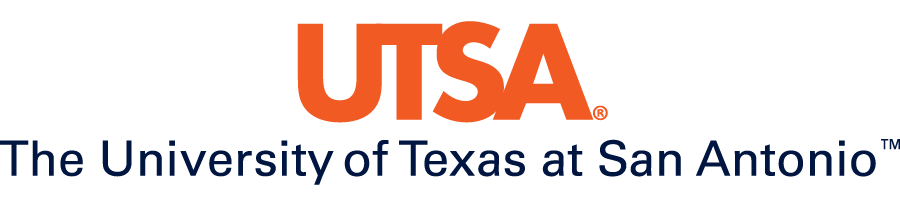




UTSA’s Official Colors
Blue and orange are the official colors of the university. Our colors are a distinguishing feature of our identity.
#0c2340
CMYK:
100, 76, 12, 70
RGB:
12, 35, 64
#f15a22
CMYK:
0, 80, 100, 0
RGB:
241, 90, 34
Printing Colors
Colors can be printed either with PMS colors or through a 4-color (CMYK) process. Most often, you will be sending files to a vendor with CMYK values. Please use the corresponding CMYK values as opposed to having the vendor (or design software) auto-convert your PMS into CMYK. Auto converting or relying on vendors may result in the wrong CMYK formulas. Please note, there is no need to convert CMYK, RGB, or HEX for uncoated printing. You only need to worry about uncoated if you are printing with PMS colors.
Web Palette
When designing for the web, color combinations such as text on backgrounds must provide sufficient contrast to be accessible for users with visual impairments.
To meet current accessibility standards and add versatility to our designs, our primary color palette has been extended for web use. It is important to note that the UTSA logos must only be reproduced in four colors: UTSA Blue, UTSA Orange, black, and white.
#0C2340
#F15A22
#D3430D
#495A70
#DBDEE3
#FFFFFF
Please note UTSA Blue and Orange are still our primary colors and should be more prominent in your design. The extended palette should be used sparingly and intentionally to support accessibility compliance.
Unfortunately, our beloved UTSA bright orange does not provide sufficient contrast for readability, please limit its use with text unless it is combined with UTSA blue. Do use it, however, as part of your design in other elements where the text is not present.
The following color combinations have been approved to provide optimal legibility and maintain compliance.
Background Color
Text Color
Background Color
#0C2340
Text Color
#F15A22
#DBDEE3
#FFFFFF
Background Color
#F15A22
Text Color
#0C2340
Background Color
#D3430D
Text Color
#FFFFFF
Background Color
#495A70
Text Color
#FFFFFF
#DBDEE3
Background Color
#DBDEE3
Text Color
#0C2340
#495A70
Background Color
#FFFFFF
Text Color
#0C2340
#D3430D
#495A70
Contact
Brett Calvert
Executive Director, University Marketing
210.458.6160
brett.calvert@utsa.edu

