The Department of Computer Science at The University of Texas at San Antonio is a comprehensive academic unit that offers a B.S. degree in Computer Science, a M.S. degree in Computer Science and a M.S. degree in Cybersecurity Science, and a Ph.D. degree in Computer Science.
Students have access to strong research programs, state-of-the-art resources, and competitive financial support. Computer science graduates often find careers as a software engineer and developer, cybersecurity analyst and engineer, data scientist, cloud and network architect and administration, and full-stack developer. Our faculty members conduct research in a variety of areas and are dedicated to the university's mission of discovery, teaching and learning, community engagement, and public service.

1856
Undergraduate Students
189
Graduate Students
52
Faculty
$5.8M
Research Expenditures
Open Faculty Positions
The Department of Computer Science invites applications for Open Rank Professor of Practice, Professor of Instruction, or Lecturer. Positions are open until filled. Use these links for additional information on how to apply.
Latest Computer Science News
View All Computer Science News
February 15, 2024
SDS partners with Reboot Representation to expand access, opportunities for underserved studentsPublished by UTSA Today

October 18, 2023
UTSA awarded $500K grant from Google to expand cybersecurity clinicPublished by UTSA Today
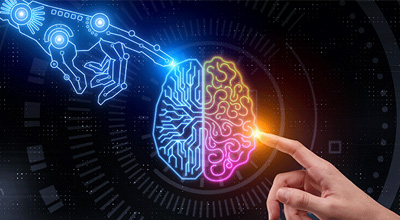
October 16, 2023
MATRIX AI Consortium receives $2.8M NSF grant to establish neuro-inspired AI partner institutePublished by UTSA Today
Social Media
Stay connected & engaged with UTSA Computer Science!


