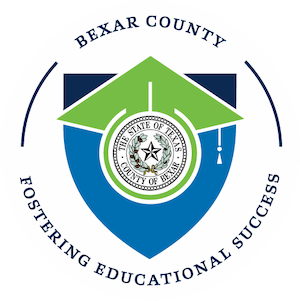Tuition and Fee Waiver
Students who have a history of foster care in the State of Texas may be eligible to receive a Tuition and Fee Waiver from the Texas Department of Family and Protective Services (DFPS). It’s a document that is provided and signed by the DFPS that will waive the college tuition and fees for students who qualify in the State of Texas.
Am I eligible?
To see if you may be eligible for the waiver, please click here to view the list of DFPS requirements
What does the waiver cover?
Does Cover
- Standard tuition and fees associated with in-person degree programs at the undergraduate and graduate level (it will cover the cost of taking online, hybrid or flex schedule classes as long as they are part of an in-person residential degree program)
- Undergraduate application fees
- Undergraduate orientation fees
- In-person postbaccalaureate programs
Does Not Cover
- Student housing or meal plans
- Cost of books
- UTSA parking permit
- Costs associated with UTSA online degree programs or certificate programs
- Degree-specific program fees that are additional to student fees for in-person degree programs
- Testing services fees for tests including ALEKS and TSI
How do I get my DFPS waiver?
- Visit the DFPS website
- Go to the “Contact Us” section and follow the instructions under either the “Adopted Youth” or “Foster Youth and Others”
- You can also contact your Preparation for Adult Living (PAL) worker for your region. Find your regional PAL coordinator here.
How do I submit my waiver to UTSA?
Once you get your Tuition and Fee Waiver from DFPS, you must submit it to UTSA using the UTSA Document Uploader.
- Go to the UTSA Document Uploader
- Log in using your myUTSA ID (abc123 and passphrase)
- Click on Upload a new document
- Select FosterCare for the Department
- Select your starting semester for Term
- Select Exemption Letters for the Category
- Select Tuition and Fee Exemption Letters for the Documents
- Click on Choose File and select your file
- Click Upload
Note: You will only submit your waiver once before starting your first semester at UTSA and it will carry forward as you remain enrolled.
What is the deadline to submit the waiver to UTSA?
Submit your DFPS Tuition Waiver to the UTSA Document Uploader as soon as you have the document. The sooner the better so it can be applied to your account.
After submitting my DFPS Tuition and Fee Waiver, when will it be applied to my account?
It will be applied to your account 10 days before the semester begins.
How do I know my DFPS Tuition Waiver has been added to my account?
Check your myUTSA Account. If you still have questions, contact us.
Still have questions?
If you have any questions about your eligibility for the waiver or what to do once you’ve secured it, please contact your Campus Coach for support!