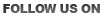The More Things Change the More They Change
One of the most interesting things about social media is constant change. New platforms emerge, older platforms transform and our students can never say they are bored. As we prepare for summer as well as the next academic year, remember to stay up to date with the evolving landscape of social media. In fact, we are surrounded by a terrific collective resource on social media trends — our students — so don't hesitate to ask them for tips and ideas!
Here are just a couple of the many changes happening now:
Twitter announced new changes to platform replies and media attachments
So, you can already do a lot in a Tweet, but we want you to be able to do even more. In the coming months we’ll make changes to simplify Tweets including what counts toward your 140 characters, so for instance, @names in replies and media attachments (like photos, GIFs, videos, and polls) will no longer “use up” valuable characters. Here’s what will change:
- Replies: When replying to a Tweet, @names will no longer count toward the 140-character count. This will make having conversations on Twitter easier and more straightforward, no more penny-pinching your words to ensure they reach the whole group.
- Media attachments: When you add attachments like photos, GIFs, videos, polls, or Quote Tweets, that media will no longer count as characters within your Tweet. More room for words!
- Retweet and Quote Tweet yourself: We’ll be enabling the Retweet button on your own Tweets, so you can easily Retweet or Quote Tweet yourself when you want to share a new reflection or feel like a really good one went unnoticed.
- Goodbye, .@: These changes will help simplify the rules around Tweets that start with a username. New Tweets that begin with a username will reach all your followers. (That means you’ll no longer have to use the ”.@” convention, which people currently use to broadcast Tweets broadly.) If you want a reply to be seen by all your followers, you will be able to Retweet it to signal that you intend for it to be viewed more broadly.
Instagram announced a new icon and simpler app design
...we’re introducing a new look. You’ll see an updated icon and app design for Instagram. Inspired by the previous app icon, the new one represents a simpler camera and the rainbow lives on in gradient form.
You’ll also see updated icons for our other creative apps: Layout, Boomerang and Hyperlapse.
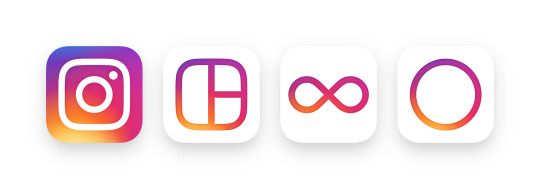
We’ve made improvements to how the Instagram app looks on the inside as well. The simpler design puts more focus on your photos and videos without changing how you navigate the app.
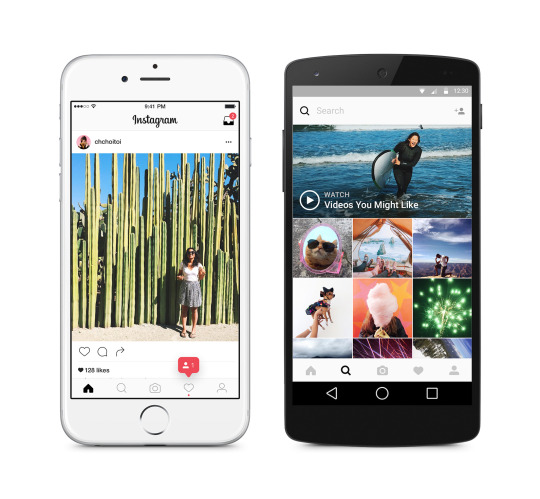
Submitted by —
Jan McKinney
Director,
Communications and Administration,
Office of the Vice President for Student Affairs