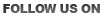Posting on Social Media through STARS
You may have noticed some familiar icons for Facebook, Twitter, and LinkedIn that have appeared on your STARS job posting, like in the image below:
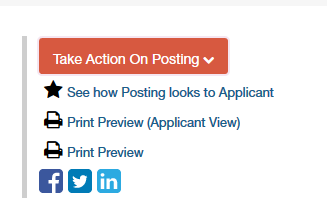
Users now have the ability to instantly list to one or more of your social media sites once your job posting is live on STARS. If you already post your jobs to Facebook or LinkedIn, using this feature will save the time it takes to manually input your post. If not using social media, give it a try (it’s free!) and let your followers share your posting with others who may have an interest in your opening.
What happens when I click on a social media button?
When a user clicks on any of these icons, they will be prompted to sign in to that site. Once you sign in, you can preview the post prior to submitting (see sample below). Be careful! If you are not prompted to sign in, it may be because you are already signed in to that site, possibly on a personal account. Make sure that you make a post on the correct account. For example, if you want to post to your university's or department’s Facebook page, make sure that you aren't already signed into Facebook with your personal account.
How does someone access the posting from my social media site?
If interested in viewing the job in STARS, a simple click anywhere on your post (sample screenshot below) will take the interested party directly to the job posting with the ability to apply.

Submitted by —
Ron Fosmire, MBA, PHR, SHRM-CP
HR Advisor
Human Resources