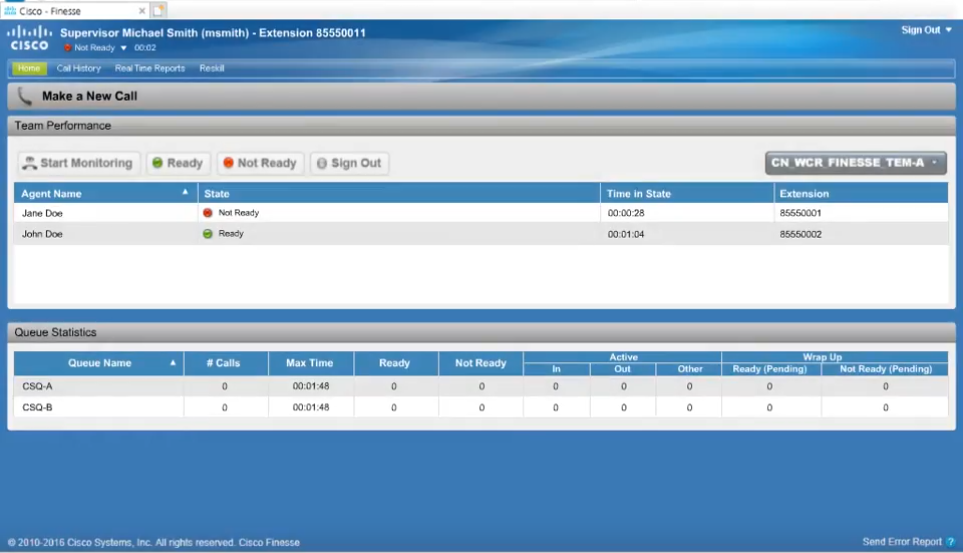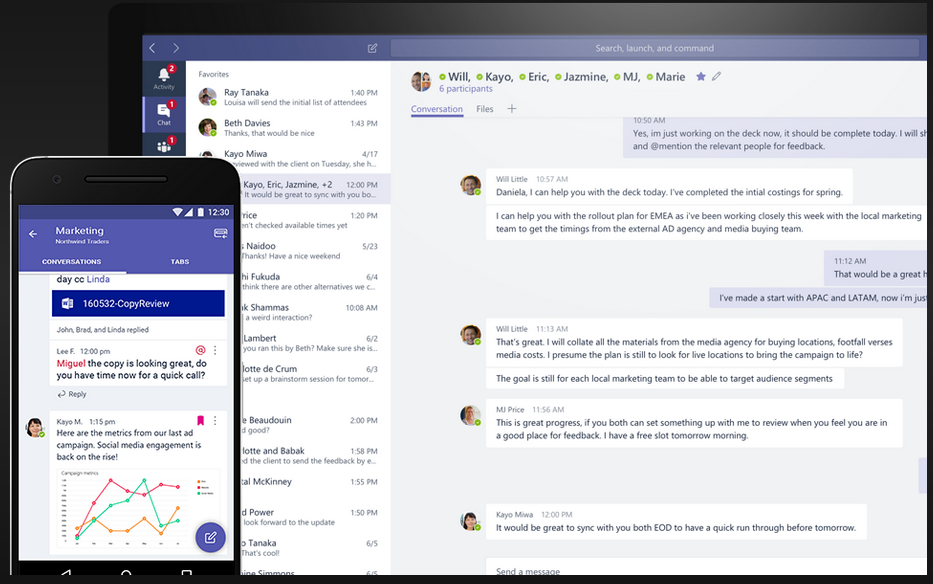CNCT (pronounced “connect”), stands for “Communications, Networking, Collaboration, Technologies” and includes products such as CISCO Webex Meetings, Call Manager, Teams and Telepresence (Availability). CNCT will enable staff to collaborate more effectively anywhere, on any mobile device, using phone, video, instant messaging, and web conferencing.
Questions or feedback? Contact us!
- Visit the Tech Café on the Paseo located on the second floor of the HEB Student Union (2.214A) or Tech Café Downtown located next to One Stop (FS 2.400)
- Get more information on the Tech Café website: www.utsa.edu/techsolutions/techcafe.
- Email the Tech Café at techcafe@utsa.edu.
- Call 210-458-5555 or x5555 from a campus phone.
- Use our self-service portal: https://support.utsa.edu/
Cisco Telephone and Meeting User Guides
To check for headset compatibility with the new CNCT tools, visit the compatible Cisco headsets, compatible Plantronics headsets, and compatible Jabra headsets pages.
View the CNCT tools and features comparison page for more information about each tool and their available features.
Webex Meetings, Training Center, and Event Center
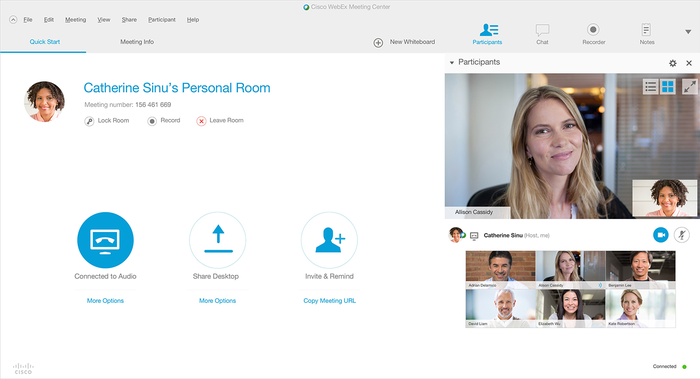
- Webex Meeting Downloads (Chrome or Firefox)
- Webex Meetings Outlook Plugin Download Instructions (.pdf)
- Using Webex Meetings for iOS (.pdf)
- Using Webex Meetings for Android (.pdf)
- UTSA Webex Suite Comparison
- Sign into Webex
Microsoft Teams (to share files and connect with colleagues)
Cisco 8800 Series Phone

Cisco 7841 Series Phone

Call Center Finesse