Office Professional Plus is free for all UTSA students and consists of full versions of Microsoft Office software: Word, Excel, PowerPoint, OneNote, Access, Publisher, Outlook, Skype for Business, and InfoPath. Students are able to download this software on up to five personal devices.
How to Download
- Visit https://portal.office.com and sign in using your new first.last@my.utsa.edu email address.
- To download and install software, click on the tiles menu “waffle icon” in the upper left-hand corner"
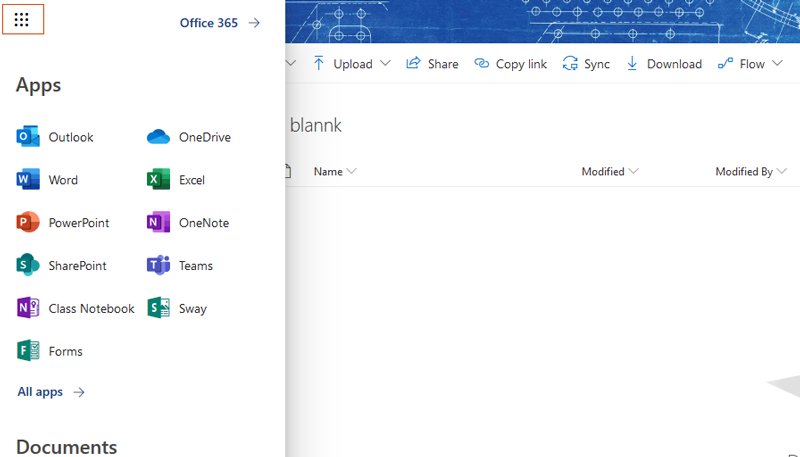
- Click on Office365
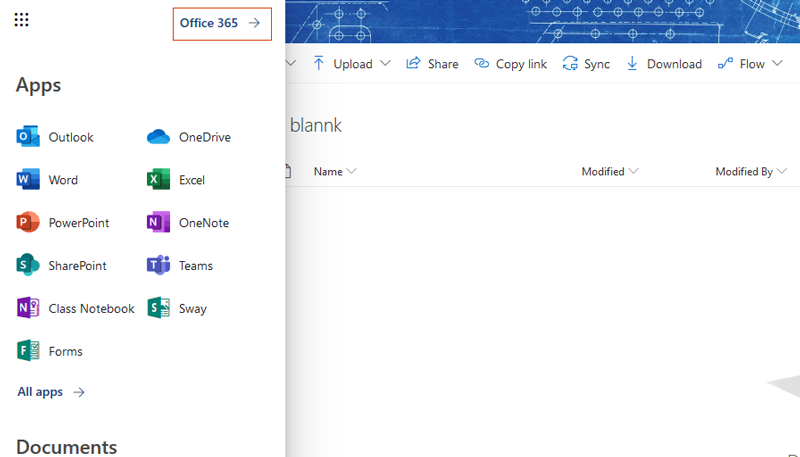
- Click on Install Office and select Office 365 apps
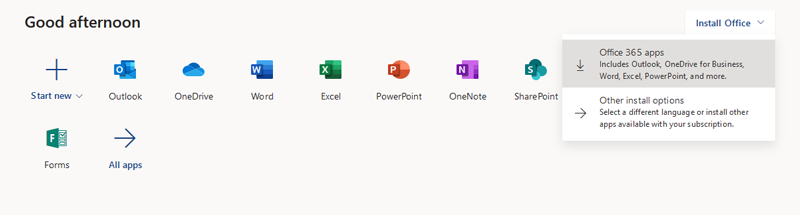
- Activate Office365
- If you are a UTSA Student, you can activate your Office365 subscription by entering abc123@utsa.edu and your UTSA passphrase If you are UTSA employee, enter your staff/faculty email firstname.lastname@utsa.edu and your UTSA passphrase
