
Resolving Roadblocks
The Graduation Help Desk (GHD) is a centralized virtual support center designed to help students resolve roadblocks to graduation. The GHD builds on the efforts of other campus offices to provide additional support for students experiencing unique challenges. In addition to working with individual students, the GHD seeks to identify and address common barriers to timely graduation, especially those related to institutional policies or procedures.
Help Desk Checklist for Students
- Contact your assigned advisor
Advisors can answer most questions. This is an important step because policies and processes can vary according to major, and advisors are the most knowledgeable resources about specific degree requirements.
- Check the frequently asked questions
- Still have questions? Contact us: graduationhelpdesk@utsa.edu
Frequently Asked Questions
The best way to know is for students to meet with their academic advisor and to review their degree audit using DegreeWorks.
Students may also use the DegreeWorks Planner feature which allows them to list courses that they might take each semester and estimate how these courses will apply toward a degree. Students should update their plan frequently to adjust future semesters based on their registration choices each semester.
Important: The planner does not register students for courses, guarantee that the courses they have listed will be offered for the semester they indicated, or guarantee that a student will be able to enroll in those courses. Some courses are offered infrequently or only in certain semesters. Students should consult with their academic advisor to review the accuracy of their plan and discuss alternative options that can satisfy their degree requirements should the listed courses not be available.
Students register for classes based on their student classification and overall number of earned semester credit hours. For information about when you can register, please visit the One Stop Registration page.
Students should meet with their advisor to discuss alternative solutions. If an alternative solution cannot be identified, then the advisor or student should email the Graduation Help Desk.
Note: The Graduation Help Desk will assist students gain access to courses that meet their graduation requirements which may not include a student’s preferred course.
No, being waitlisted is common when registering for classes. During the initial registration process, a large number of seats are often taken that may open during the subsequent add/drop period at the beginning of the next semester. Seats may also open up when students do not pass prerequisites or change their schedules.
Waitlist spots are assigned on a first-come, first-served based. More information about waitlist policies and processes can be found on the One Stop Waitlist page.
While getting into a student’s first-choice class is preferred, they should search the appropriate university catalog for another course that will meet their non-major core requirement. They should then review the Schedule of Classes to find an available option that fits within their schedule. If a student is unsure which credits meet the requirements of their degree program, they should contact their academic advisor.

Questions about the UTSA Ring?
Contact the Alumni Association at 210-458-4133 or alumni@utsa.edu .
Visit the UTSA Ring website for more information on the ring ceremony and how to order your ring.
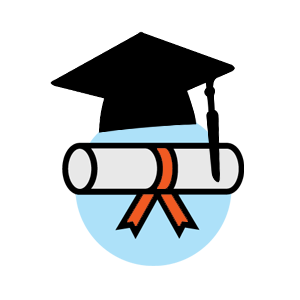
Questions about the Commencement Ceremony or your Diploma?
Contact Graduation Coordination at 210-458-7554 210-458-4603 or GraduationCoordination@utsa.edu .
Visit utsa.edu/commencement for more information about the ceremony.

