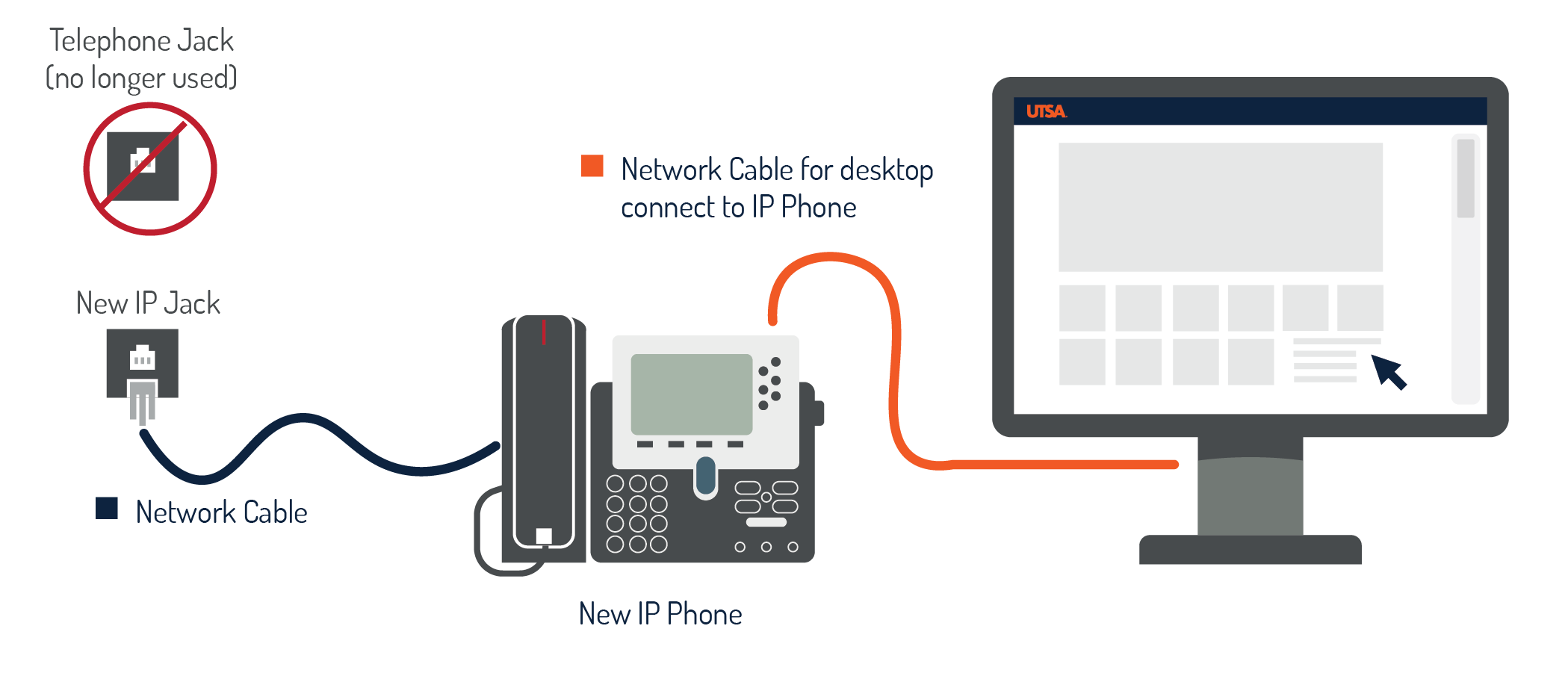Leave Some Time to Prepare
To ensure a smooth return to working on-campus, Tech Solutions urges each returning employee to set aside time to check that their technology is ready to use.
Returning employees will need to:
- Bring their portable UTSA computer/device to campus (if they have one) even if they have a computer in their office
- Bring all peripheral equipment (power adapters, mice, headphones, etc) needed to work from campus
- Boot any dormant computers that have been in their office during the pandemic and allow a few hours for necessary updates.
Please find detailed instructions for each of these steps and more below: