PeopleSoft 9.2 User Interface Updates Launched December 9
PeopleSoft 9.2 User Interface Updates
The PeopleSoft 9.2 updated user interface is available to you. The updated user interface provides a new look, called FLUID, when logging into PeopleSoft. Anyone using the system to access employee personal detail (earnings statement, time and attendance information, W-2 information and more) or create and approve any type of transaction will experience the new look.
Go to the Training Resources page to access a list of helpful training resources about this upgrade.
FLUID Update Changes
The first upgrade is a new interface of FLUID changes. Here’s what is new:
- A visual interface that uses tiles and a navigation (nav) bar, which is a new way of navigating PeopleSoft.
- The Employee Self-Service interface uses tiles and a (nav) bar.
Additional information about the 9.2 user interface FLUID update:
- The PeopleSoft 9.2 updated user interface is not expected to save “favorites” a user may have created. You will have to recreate them once the update is completed.
- Some “favorites” you have saved may now be a tile under the center navigation menu where you can click and navigate directly to the page.
- Your PeopleSoft security role determines the tiles you have associated with your profile. Not every navigation path has a tile, so the navigation (nav) bar will be used to view information and help create new “favorites”.
- Additional information regarding the update is available by viewing the PowerPoint and video presentations for both FMS and HCM suites.
- Training materials and job aids will be posted regularly.
FLUID Training Links
- FMS (Financial)
- HCM (HR)
W-2 Information Affecting All Employees
Employees are encouraged to sign up for electronic W-2 in PeopleSoft. You will receive your W-2 early, cut the cost of mailing forms and avoid a mail delay due to an incorrect address.
- After Dec. 9: Log in to PeopleSoft, new home page – Employee Self Service, click on Payroll and Compensation tile, W-2 Consent, Submit Request.
What Does FLUID Look Like?
As you log in to PeopleSoft, you will see a new landing tile page, which defaults to Employee Self Service. There are other options available to users based on your security roles. As you enter each option, you will see a page of tiles associated with a collection of pages. For example, you will see a page of tiles associated with the collection of pages (e.g., Employee Self Service, Manager Self Service, Accounts Payable, Travel & Expense, and more).
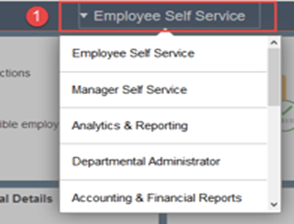
You will click on a tile for a collection of pages associated with your security roles. This replaces the main menu and bread crumbs navigation that was previously used.
Below is an example of what you will see when you enter Employee Self Service.
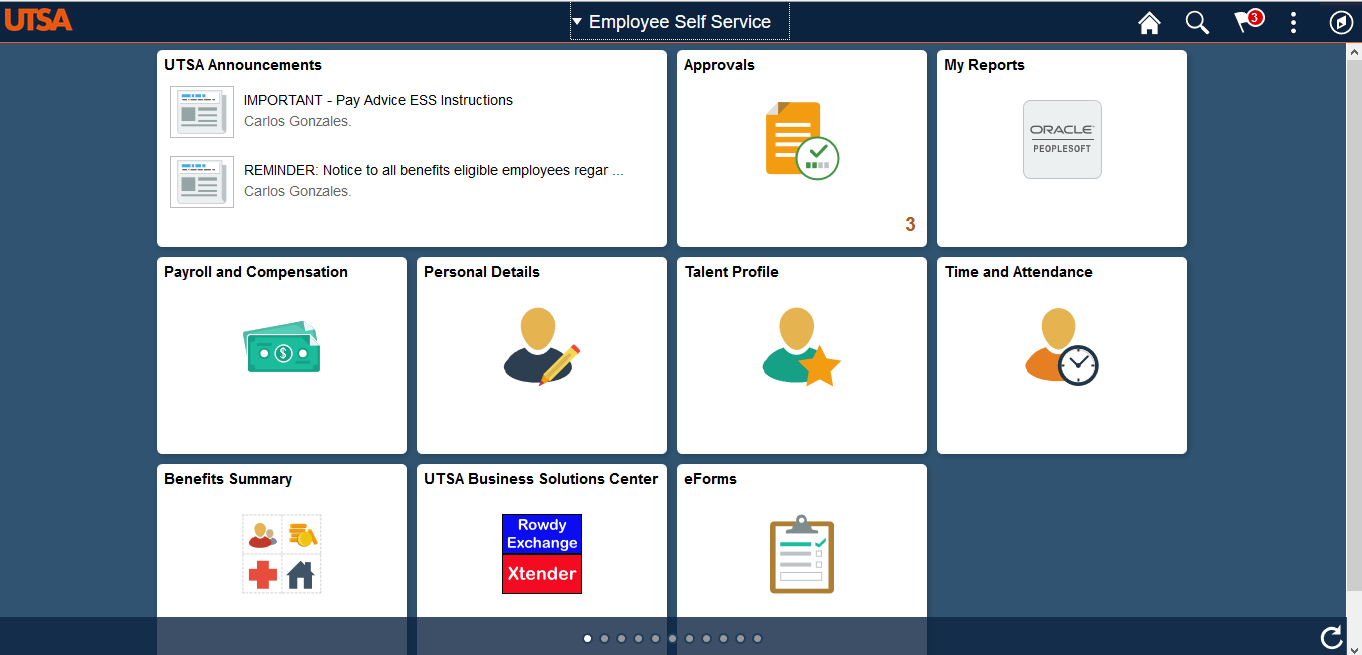
Bookmark the PeopleSoft 9.2 FLUID upgrade web page and review important details required for the update and as new information and resources are uploaded.