PeopleTools 8.60 Enhancements
Overview of Homepage Enhancements
- Access to your favorites (heart) and most recently visited (clock) are moving from the left side to the top of the page for easier access.
- Order of NavBar Icons
- NavBar and Action Icon – Shape of Home icon and Homepage Action icon
- New/Enhanced Search Functionality with a Configurable and Global search
Change: Recently Visited & Favorites Icon - First logging in to PeopleSoft
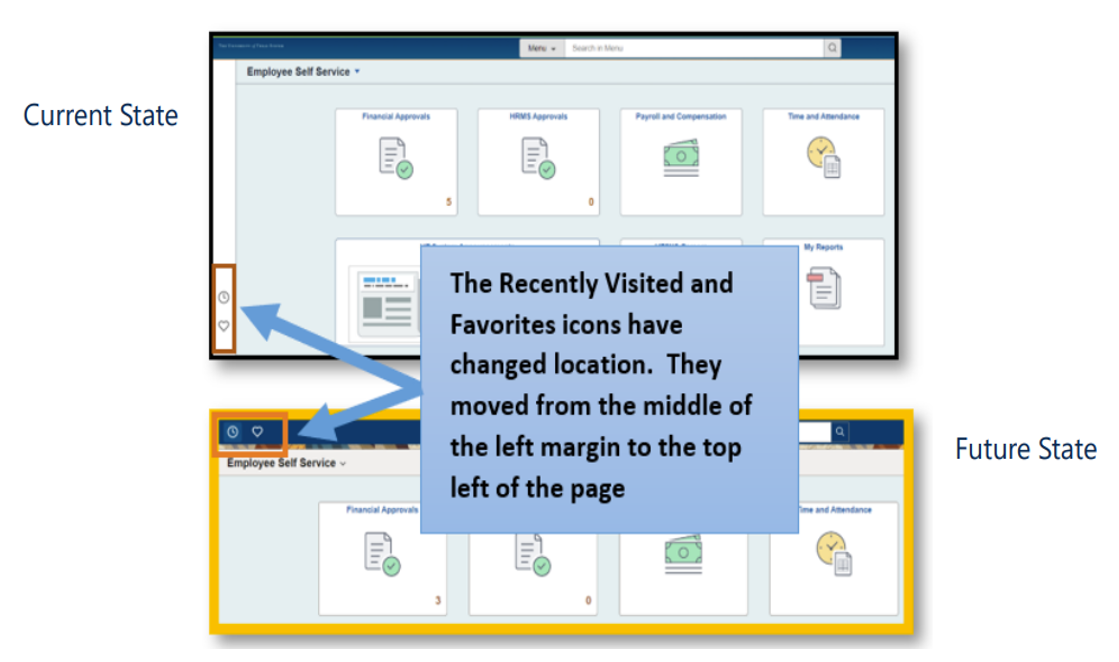
Change: Order of NavBar Icons
![]()
Change: Home, NavBar Icon
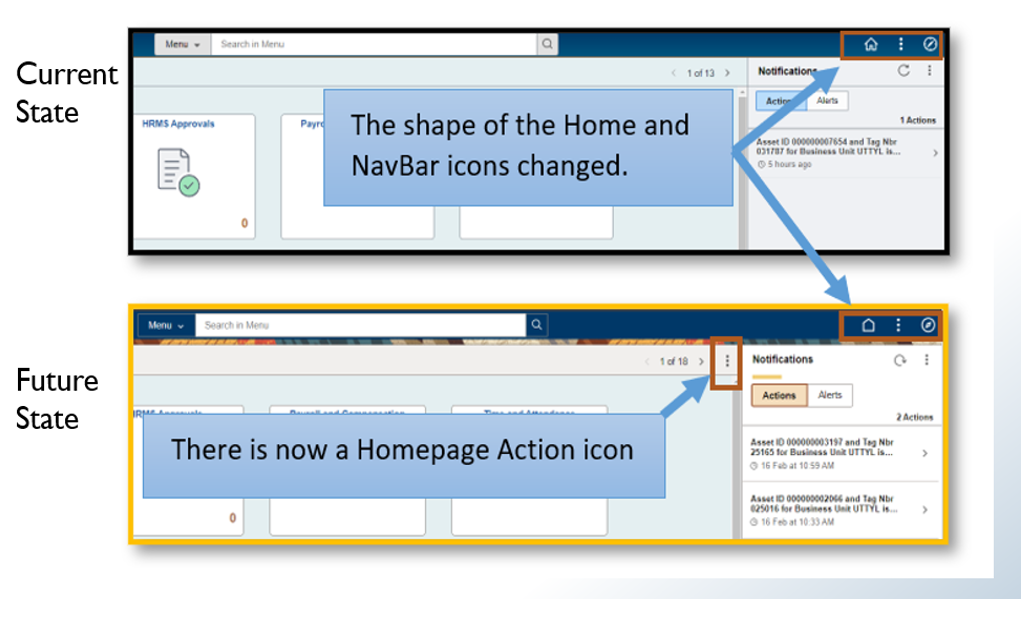
New/Enhanced Search Functionality
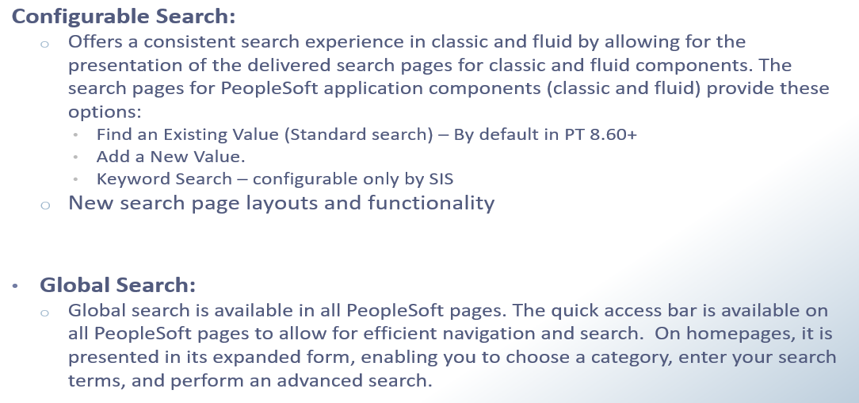
Updated Features for HCM - Timesheet entry and Absence Management
**Employee Timesheet entry remains the same
Change: Absence Management
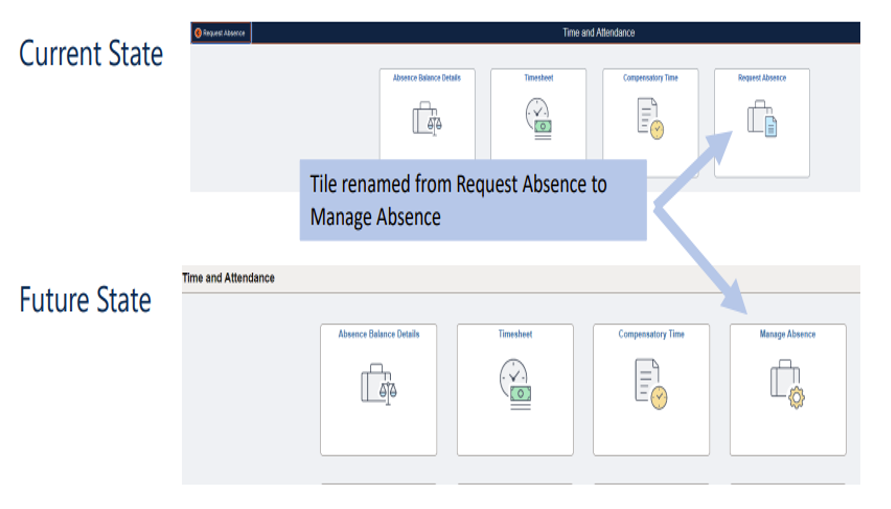
Change: New Look and Features for Absence Management
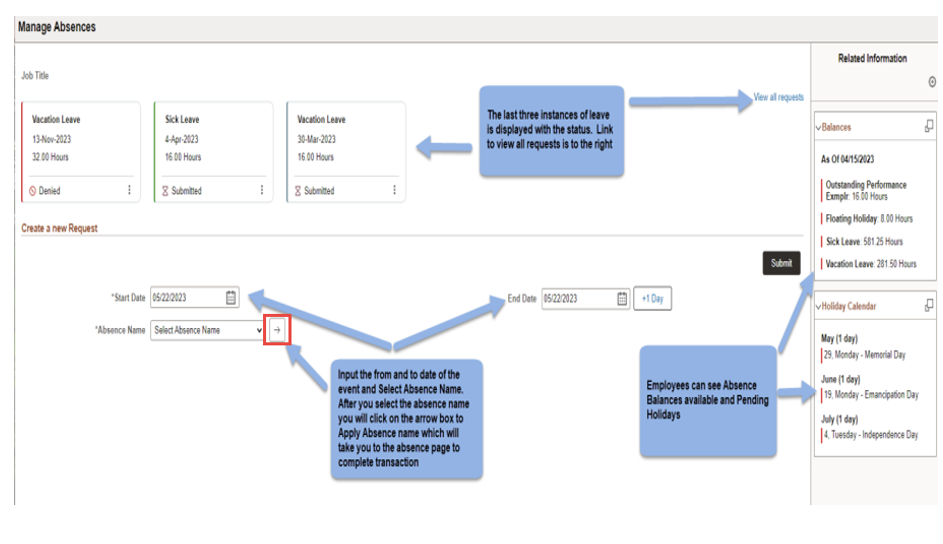
Change: Page Look - Absence Management
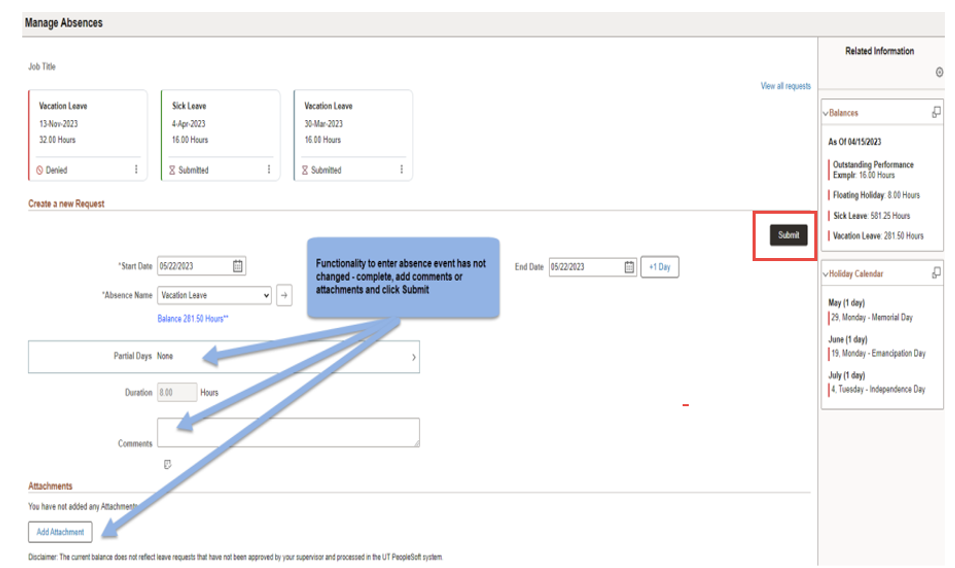
Updated Features for FMS - Page layout and Search Options
Change: Page Tabs are now Buttons/New Default Page
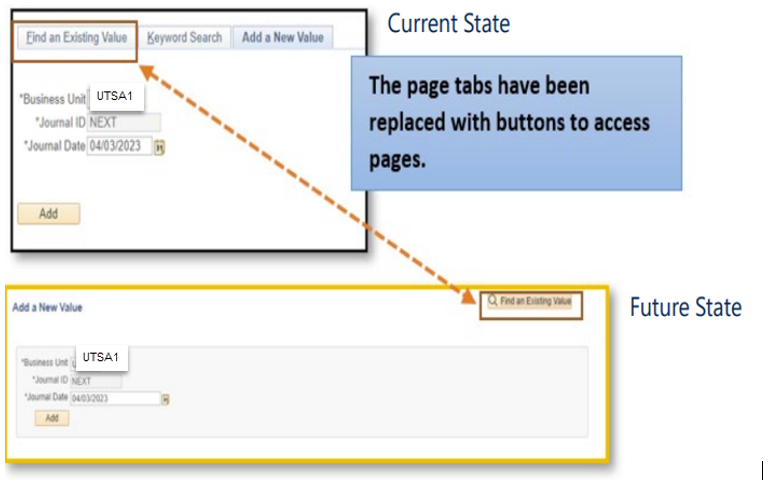
Change: Find an Existing Value Search Page
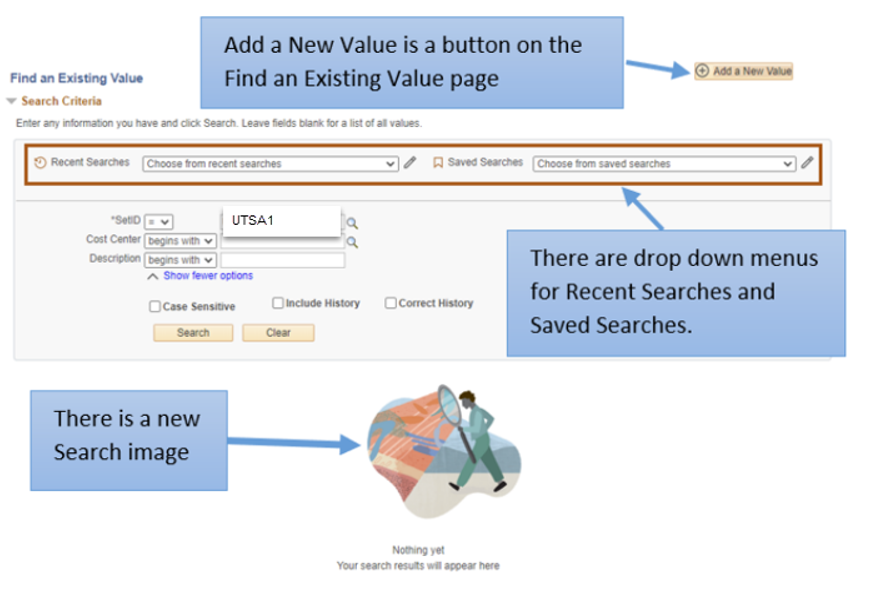
Change: Keyword Search is Separate Search Page
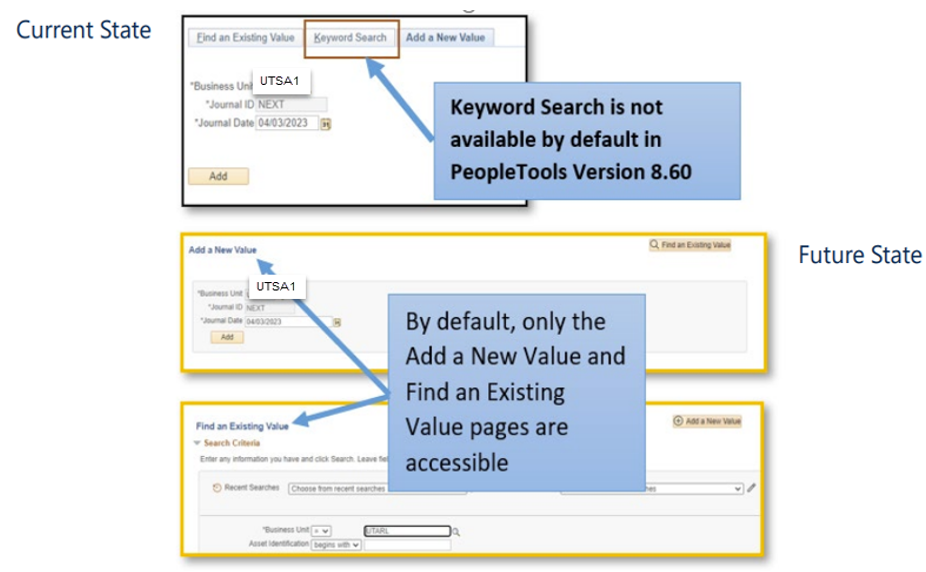
Change: Enabling Keyword Search
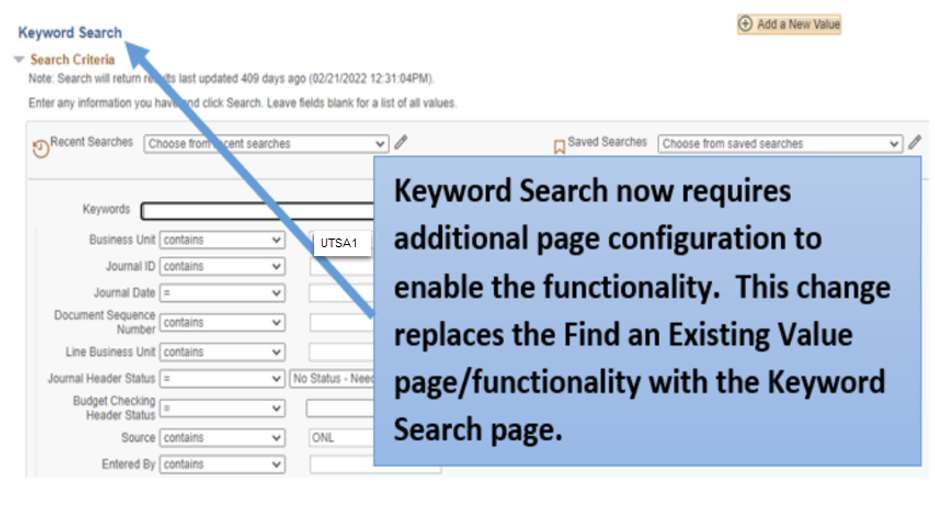
Change: The Zoom Icon is now Available in Search Results
![]()
Change: Global Search Bar Availablity
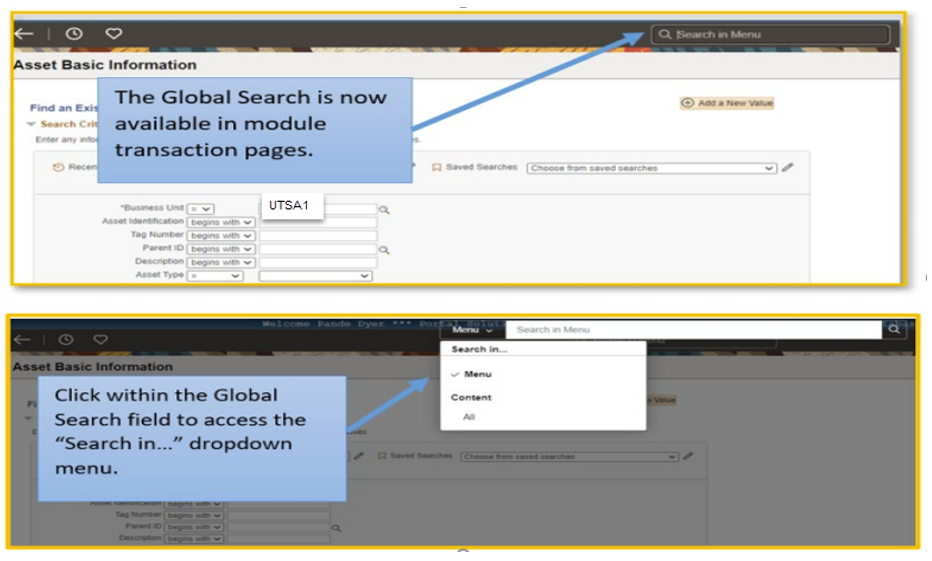
If you need further assistance please create a ServiceNow ticket or call 210-458-7762.