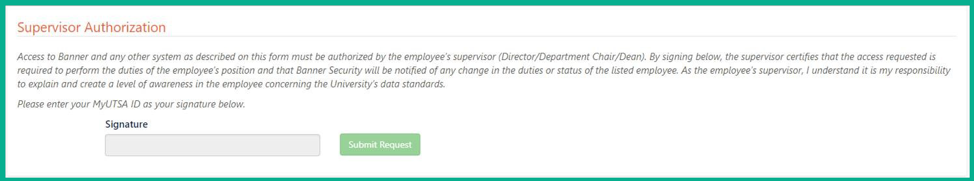When presented with the “Supervisor Request Manager” screen, click the employee’s name under “New Requests”.
As for the entries in the Primary Copy Access fields and the Supervisor Signature fields, each field would require a myUTSA ID –respective of the corresponding individual, and different from the requesting employee.
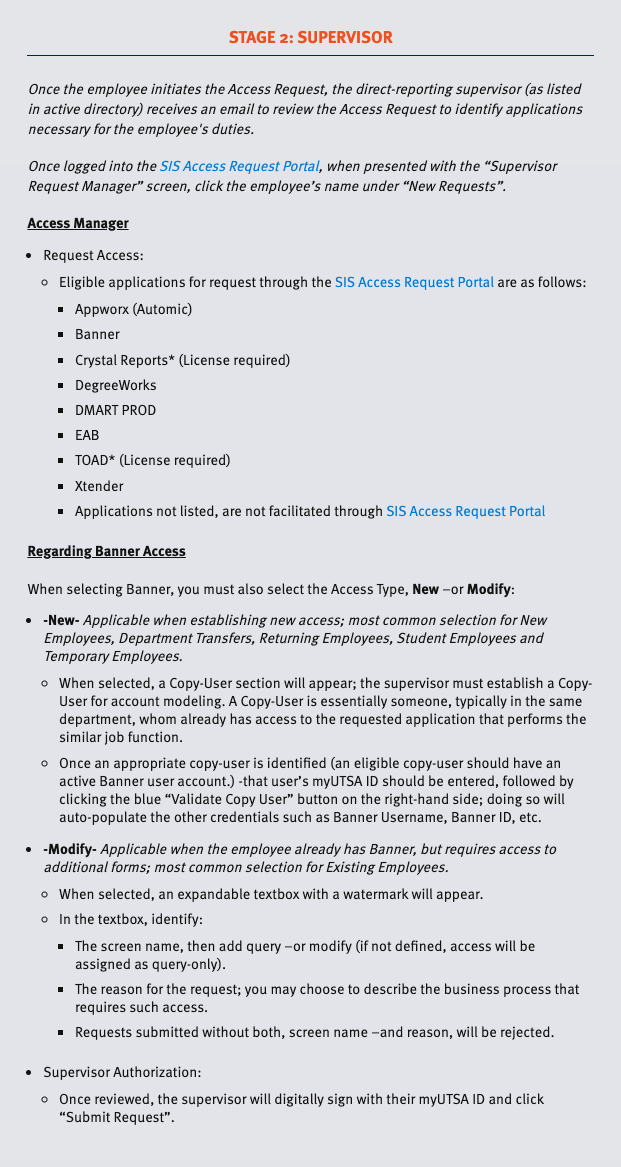
Regarding the Primary Copy Access section, once an appropriate copy-user is identified (an eligible copy-user should have an active Banner user account.) -that user’s myUTSA ID would be entered in the highlighted portion below; followed by clicking the blue “Validate” button on the right-hand side, doing so will auto-populate the other credentials such as Banner Username, Banner ID, etc.:
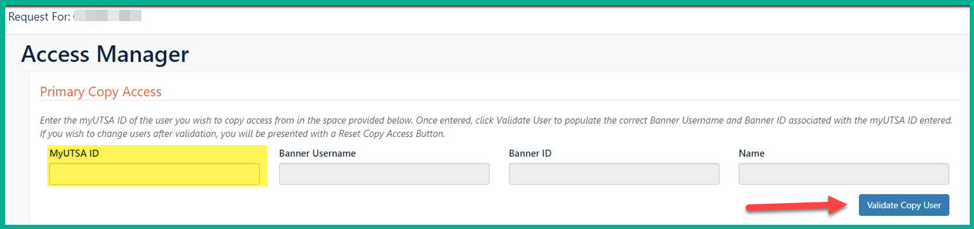
A Copy-User is essentially someone, typically in the same department, whom already has access to the requested application that performs the similar job function.
When selecting Banner – Modify, ensure all requirements in the watermark are met:
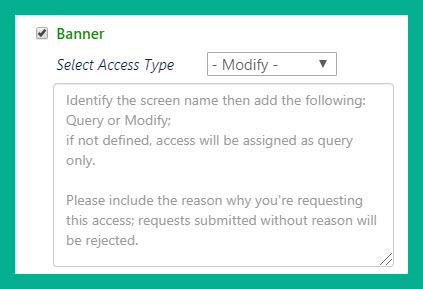
Thereafter, select the desired applications for the employee from the “Request Access” area from the available check-box applications and tools:
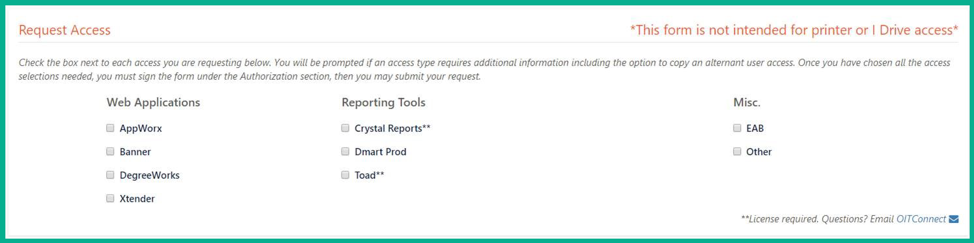
In the supervisor signature field, enter your myUTSA ID in lowercase letters and click submit: