Have a favorite Google Workspace tool? Office 365 has your back!
Check out our comparison chart:
|
Function |
Goal |
Google Tool |
Microsoft Tool |
| Send email messages to UTSA students, faculty and staff along external parties. | 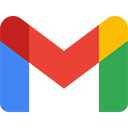 |
 |
|
| Gmail | Microsoft Outlook | ||
| Contacts | Store email addresses, phone numbers and other information. |  |
 |
| Google Contacts | Microsoft Outlook | ||
| Scheduling | Set reminders and organize schedules, due dates and appointments. |  |
 |
| Google Calendar | Microsoft Outlook | ||
| Documents | Create and edit documents. |  |
 |
| GoogleDocs | Microsoft Word | ||
| Cloud Storage |
Store files in the cloud, share files, and collaborate with others. For more information on OneDrive, click here |
 |
 |
| Google Drive | Microsoft OneDrive | ||
| Spreadsheets | Create and edit spreadsheets. |  |
 |
| Google Sheets | Microsoft Excel | ||
| Presentations | Create and edit presentations. |  |
 |
| Google Slides | Microsoft Powerpoint | ||
| Notetaking | Take notes on the go. |  |
 |
| Google Keep | Microsoft OneNote |
