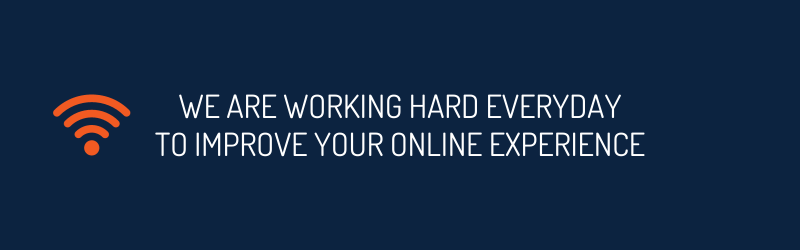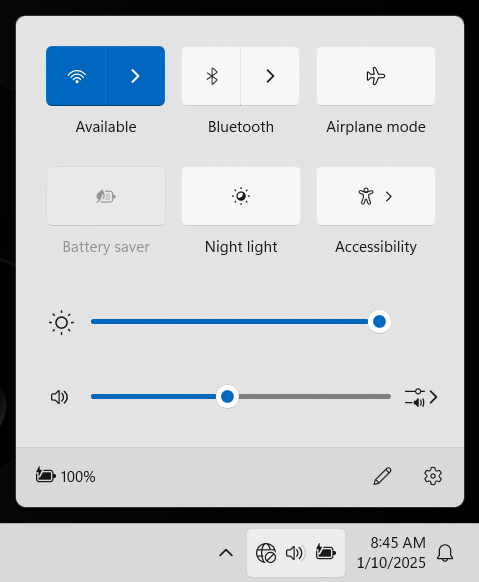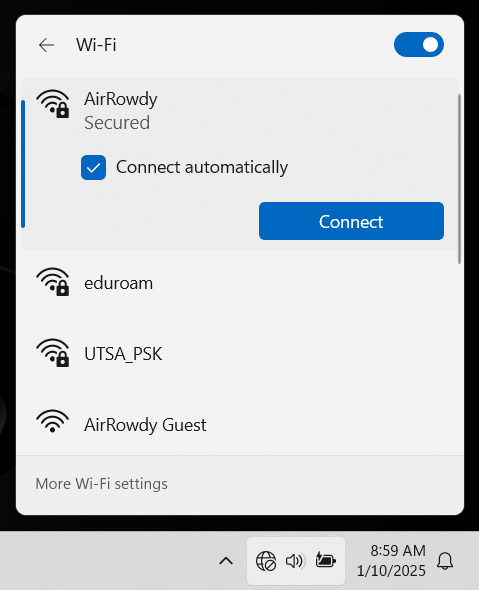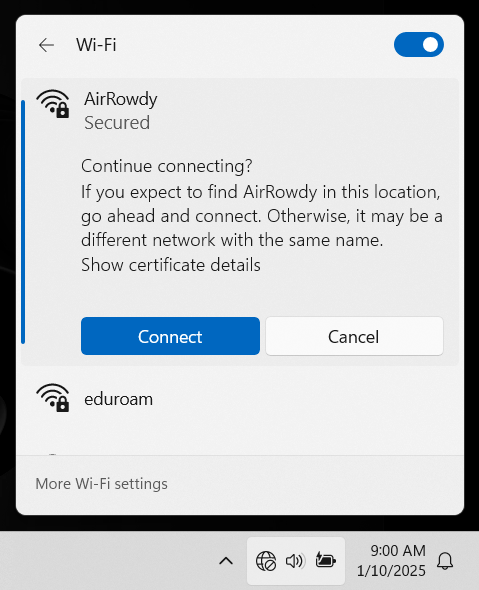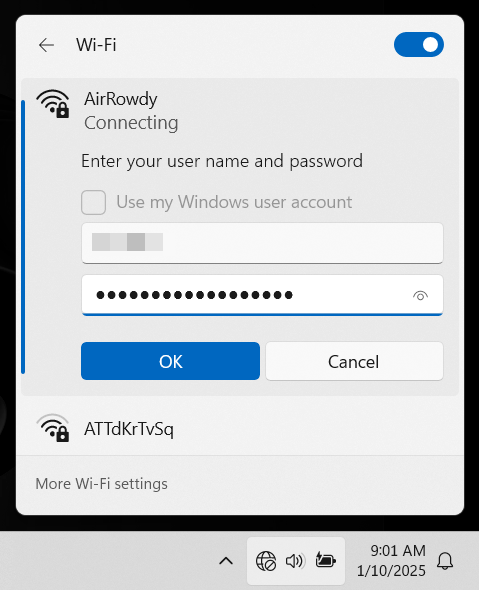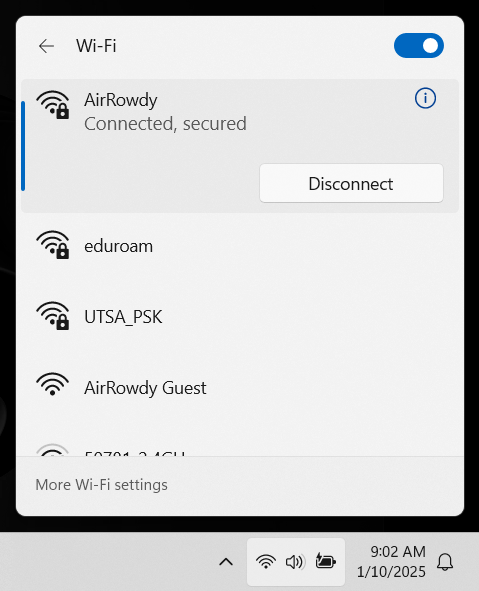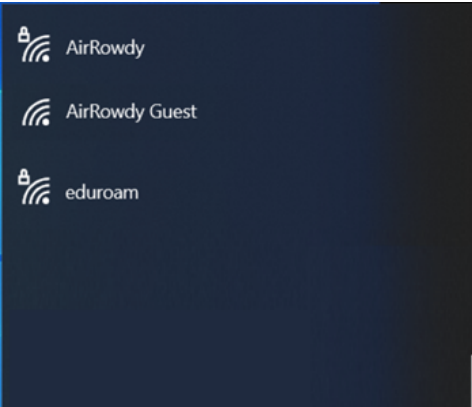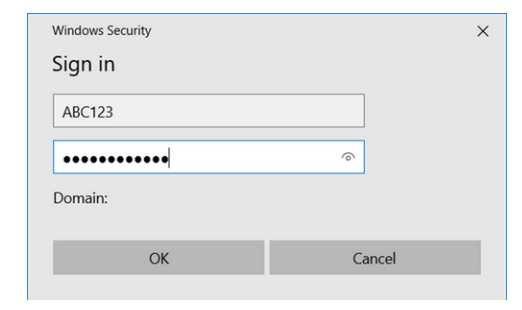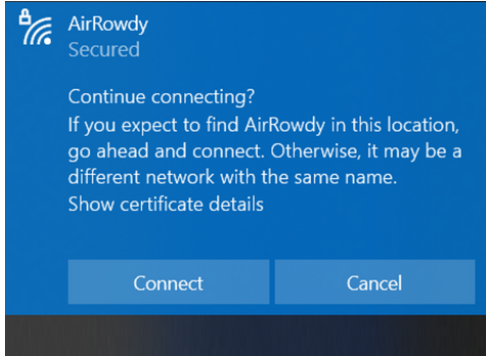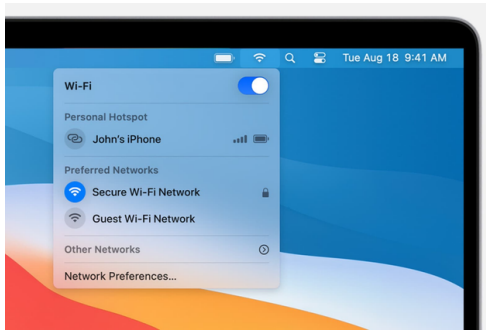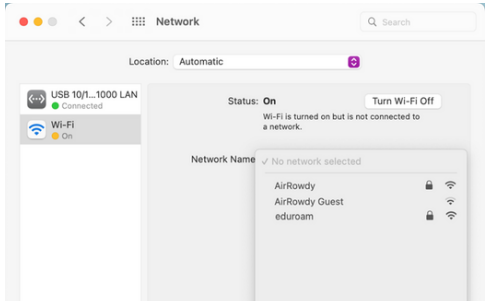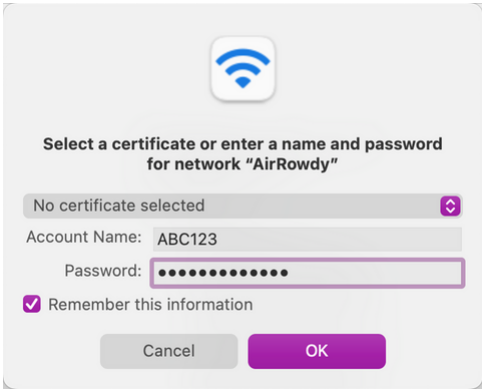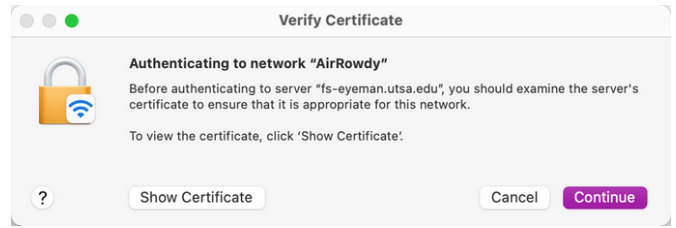AirRowdy Wireless
AirRowdy is the official wireless network for UTSA students, faculty, and staff. AirRowdy is a secure wireless network available across multiple locations including the Main Campus, Downtown Campus, Hemisfair Campus, and Southwest Campus.
All academic and administrative buildings and public spaces are covered by our AirRowdy network. Please note that student housing is not covered by AirRowdy. For information on how to connect to residential Wi-Fi, please visit the Housing and Residence Life website.
AVAILABLE WIRELESS NETWORKS (SSIDS)
- UTSA Students, Faculty and Staff
AirRowdy is the recommended connection for students, faculty, and staff. It offers greater connectivity, faster uploading and downloading speeds, and extended internet coverage. This wireless network is optimized for access across all campus buildings.
- UTSA Guests
AirRowdy_Guest offers a wireless connection for visitors free of charge. The performance of this network is limited to focus on prioritizing the wireless networks for UTSA students, faculty, and staff members.
Connecting to AirRowdy Wireless
STEPS TO CONNECT
The improved AirRowdy Wi-Fi service is offered to all students and employees and is easily accessible with your myUTSA ID (abc123) and passphrase. To ensure a successful connection to AirRowdy, please review and follow the instructions below.
Additional Assistance
Are you experiencing wireless connection issues? We want to help! Send us an email at techcafe@utsa.edu or call us at 210-458-5555.
To learn more, visit Tech Café.