DocuSign Sender Permissions
Designated employees in departments will have Sender permission in DocuSign. This role does not allow the user to create templates, but a Sender can access uploads and templates that Authors have created and send these documents to others for review and signature.
Before using DocuSign to send documents to others, it is required that Senders review the following materials. Most of the videos are only a few minutes in length. Many additional resources are available in DocuSign University and in DocuSign support.
How to access Sender permission in DocuSign:
-
Senders are identified and trained by Authors within the department. Videos and documents are available for Senders to view if Author wants to use these for training.
-
Senders should be familiar with institutional data policies and FERPA/HIPPA policies that may apply to items within documents being sent.
-
After the Author is satisfied that the Sender is sufficiently trained, the Author will send a permission change request to Tech Café through a service request emailed to: techcafe@utsa.edu. The eSignature Administrator will make the necessary changes with the system.
| Resource Description | Resource Access |
|---|---|
| UTSA Video |
Review the DocuSign 101 video by going to: DocuSign 101 Video |
|
DocuSign Support: Sending envelopes in DocuSign |
Go to: https://support.docusign.com/en/videos/New-DocuSign-Experience-Sending-Documents |
| DocuSign University: Sending an envelope with a template |
Log in using your UTSA credentials and single sign-on at: https://www.utsa.edu/linkedinlearning At the search bar on the top of the screen, type in “DocuSign” to see the “Sign a document assigned to you in DocuSign” video |
| DocuSign University: Share a DocuSign template |
To sign into DocuSign University, go to: https://support.docusign.com/docusignuniversity and click “Log In with Your DocuSign Credentials,” and follow the instructions using your UTSA credentials Search for “Share a DocuSign template” in the search bar |
| LinkedIn Learning Video: Format and send a document for others to sign |
Log in using your UTSA credentials and single sign-on at: https://www.linkedin.com/learning-login/ At the search bar on the top of the screen, type in “DocuSign” to see the “Format and send a document for others to sign” video |
| DocuSign Support: Reporting overview |
Go to: https://support.docusign.com/en/videos/Reporting-Overview |
| UTSA HOP Policies |
UTSA Institutional data policies: https://security.utsa.edu/standard-for-data-classification/ UTSA Extended Category 1 data guidelines: https://security.utsa.edu/category-1-extended-guidelines/ |
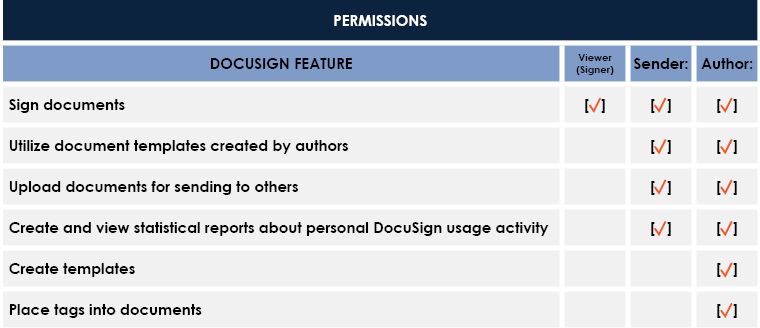
If after reviewing the materials provided above you have questions about DocuSign, please send your question to: techcafe@utsa.edu.
