- Home
- Applying for Services
- Documentation Guidelines
- Policies
-
Services
- Disability Counseling and Liaison Activities
- Accommodation Notification
- Program Practicums, Internships and/or Field Placements
- Graduate Comprehensive Exam
- Study Abroad
- Deaf/Hard of Hearing Services
- Test Accommodations in SDS (Adaptive Test Center)
- Alternative Formats
- Attendance and Disability
- Volunteer Note Takers
- Accessible Furniture
- Adaptive Computing Technology
- Veterans
- Career Opportunities
- Faculty/Staff
- Students
- Digital Learning
- Get Involved
- Home
- Applying for Services
- Documentation Guidelines
- Policies
-
Services
- Disability Counseling and Liaison Activities
- Accommodation Notification
- Program Practicums, Internships and/or Field Placements
- Graduate Comprehensive Exam
- Study Abroad
- Deaf/Hard of Hearing Services
- Test Accommodations in SDS (Adaptive Test Center)
- Alternative Formats
- Attendance and Disability
- Volunteer Note Takers
- Accessible Furniture
- Adaptive Computing Technology
- Veterans
- Career Opportunities
- Faculty/Staff Resources
- Students
- Digital Learning
- Get Involved
Accommodation Notification
Requesting Your Accommodation Notification Letters
Each semester after registering for classes, you must request your accommodations by logging into UTSA’s Accessible Information Management (AIM)
- Use your UTSA abc123 and UTSA Passphrase to log into AIM via https://denali.accessiblelearning.com/UTSA/
- After logging in, make sure you are in the “My Dashboard” tab
- Scroll down to the section titled “Select Accommodations for Your Class” to find your current registered classes with UTSA. If you do not see a course you believe you are registered for, check the “Important Notes” in the yellow box above your classes. Please contact our office if you need assistance at 210-458-4157.
- Under “Step 1: Select Class/es” select the classes for which you wish to use accommodations by checking each course’s corresponding box. Remember that accommodations may not be required for all classes, such as fitness classes.
- Click “Step 2: Continue to Customize Your Accommodations” to begin selecting accommodations for each class. If you have multiple accommodations available, they will be displayed on this screen under each individual course you have selected (for example, in the screenshot below, the student is eligible for “Alternative Testing” and Notetaking Services.”
Please Note:- “Alternative Testing” will appear as one of your accommodations if you are eligible for one or more testing accommodations (e.g., 1.5x extra time, 2.0x extra time, calculator, use of computer, reduced distraction or private room, etc). Your specific testing accommodation(s) will be listed in your Faculty Notification Letter.
- Similarly, “Notetaking Services” will appear if you are eligible for one or more notetaking accommodations (e.g., note taker, Smart Pen, voice recorder, laptop, etc). Your specific notetaking accommodation(s) will be listed in your Faculty Notification Letter.
- All other accommodations will appear individually for selection.
- When you have finished selecting your accommodations for each of your classes, click the “Submit Your Accommodation Requests” button at the bottom of the page. This will submit your request for accommodations to the SDS office for approval. Once approved, letters will be emailed to you and your professors. At that time, your accommodations for the current semester will be listed on the “My Dashboard” tab.
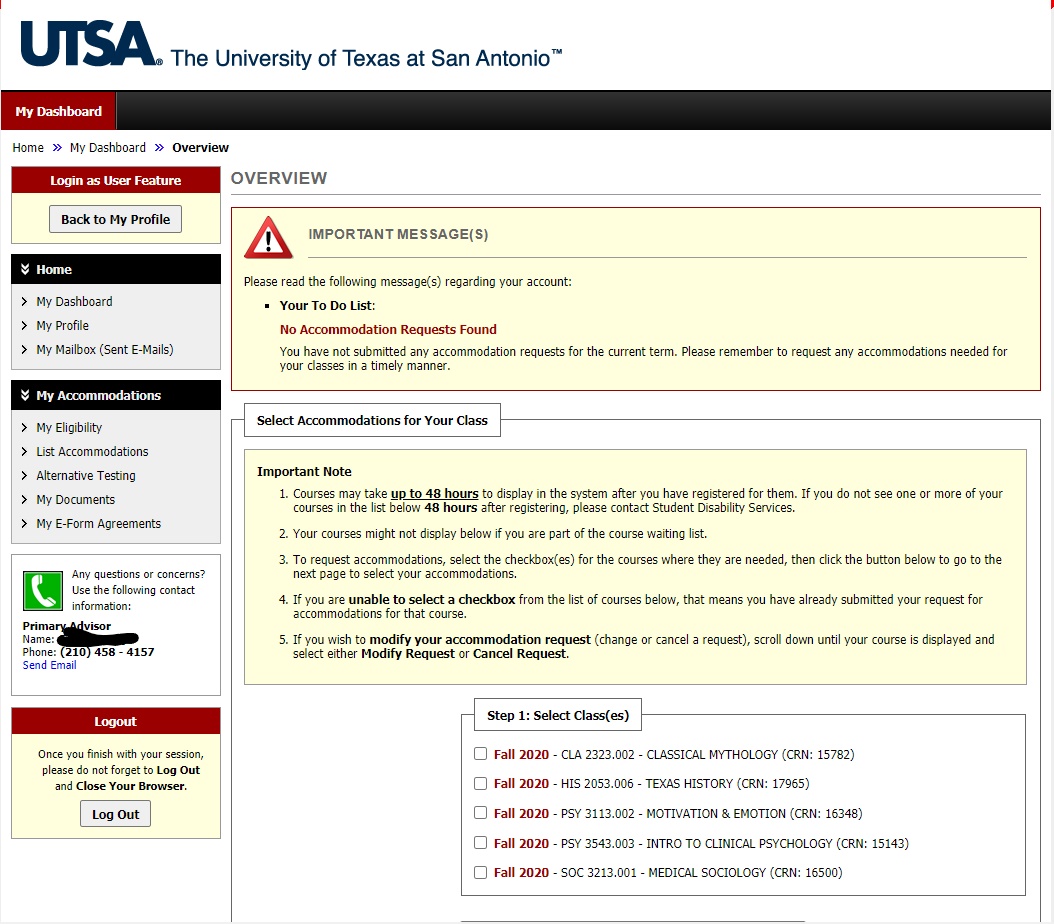
If you have any difficulty with these steps or have questions, please contact SDS by calling 210-458-4157 or emailing disability.services@utsa.edu or view the SDS captioned videos
FAQ’s For Requesting Your Accommodation Notification Letters
Q: Can I view my accommodations prior to requesting them for my classes?
Yes! To check which accommodations you are eligible for, click on “My Eligibility” under My Dashboard. There, you will see each of the accommodations for which you are eligible.
REMEMBER: When you request your accommodations for each class, you will select “Alternative Testing” to receive all of your testing accommodations (e.g., the student below will select “Alternative Testing” to receive Extra Time 1.50x). Similarly, you will select “Notetaking Services” to receive all of your notetaking accommodations (e.g., the student below will select “Notetaking Services” to receive a “Notetaking” accommodation).
Q: I think I am eligible for an accommodation that is not listed under “My Eligibility.” What should I do?
If you believe that one or more of your accommodations is not appearing in “My Eligibility,” please contact our office at 210-458-4157 or disability.services@utsa.edu
Q: None of my accommodations appear when I follow the steps to request them for my classes. What should I do?
Contact our office for help! Call us at 210-458-4157 or email us at disability.services@utsa.edu
Q: What information is included in the Faculty Notification Letter?
The Faculty Notification Letter includes the specific accommodations that you are eligible to receive and instructions on how they might be implemented. It also describes the purpose of academic accommodations and includes a confidentiality notice.