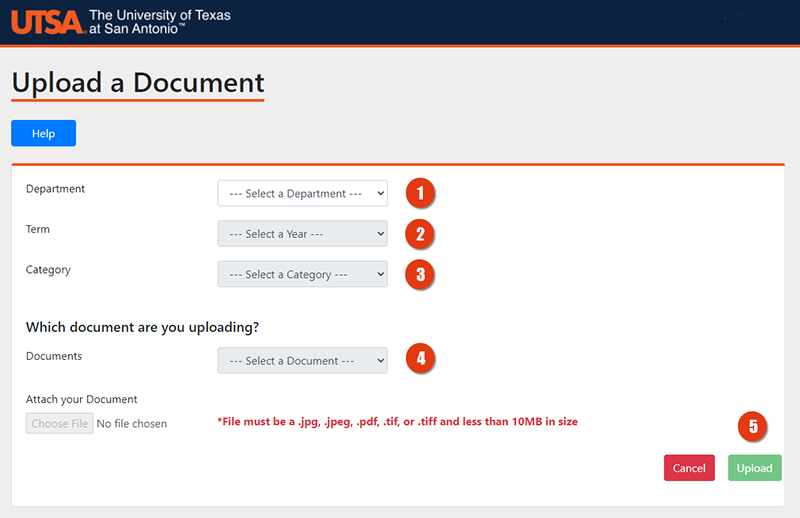- Home
- About Financial Affairs
- Services
- Projects
- Training
- Resources
Secure Document Uploader
Financial Services encourages you to submit your requested forms and supplemental documentation related to 1098-T or Collections activity through the Document Uploader.
Document Uploader Instructions
- Go to https://uploader.it.utsa.edu/Account/Login and log in with your myUTSA ID and Passphrase.
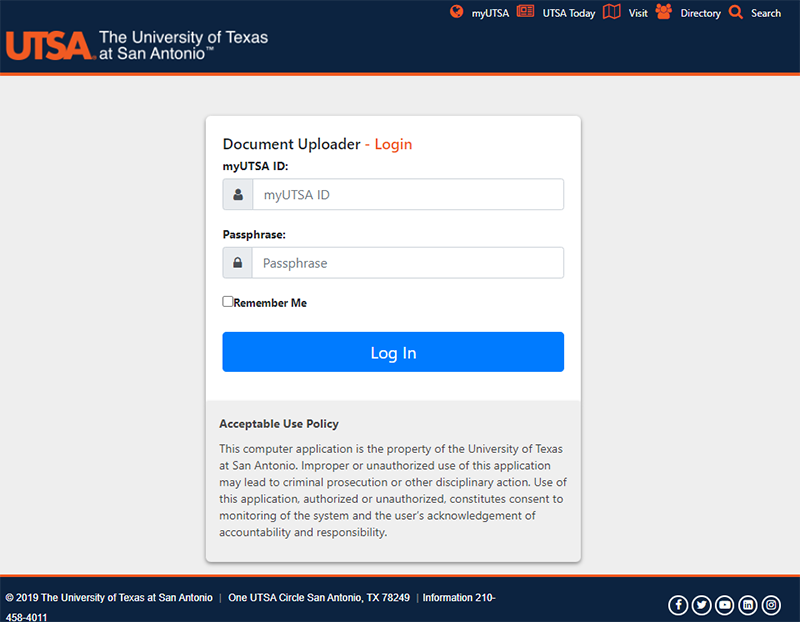
- Once logged in, we recommend reading through the important text which indicates which type of files are accepted along with helpful tips. Once you are ready to start uploading, select “Upload a new document.”
- Next you will select from the appropriate options for each drop down menu based on the type of documentation you are submitting. Then you will attach your file and select the “upload” button.
| Department: | Financial Services | |
| Term: | Select the year | |
| Category: | 1098-T or FS Collections | |
| Documents: | Choose from the options that describe your submission |