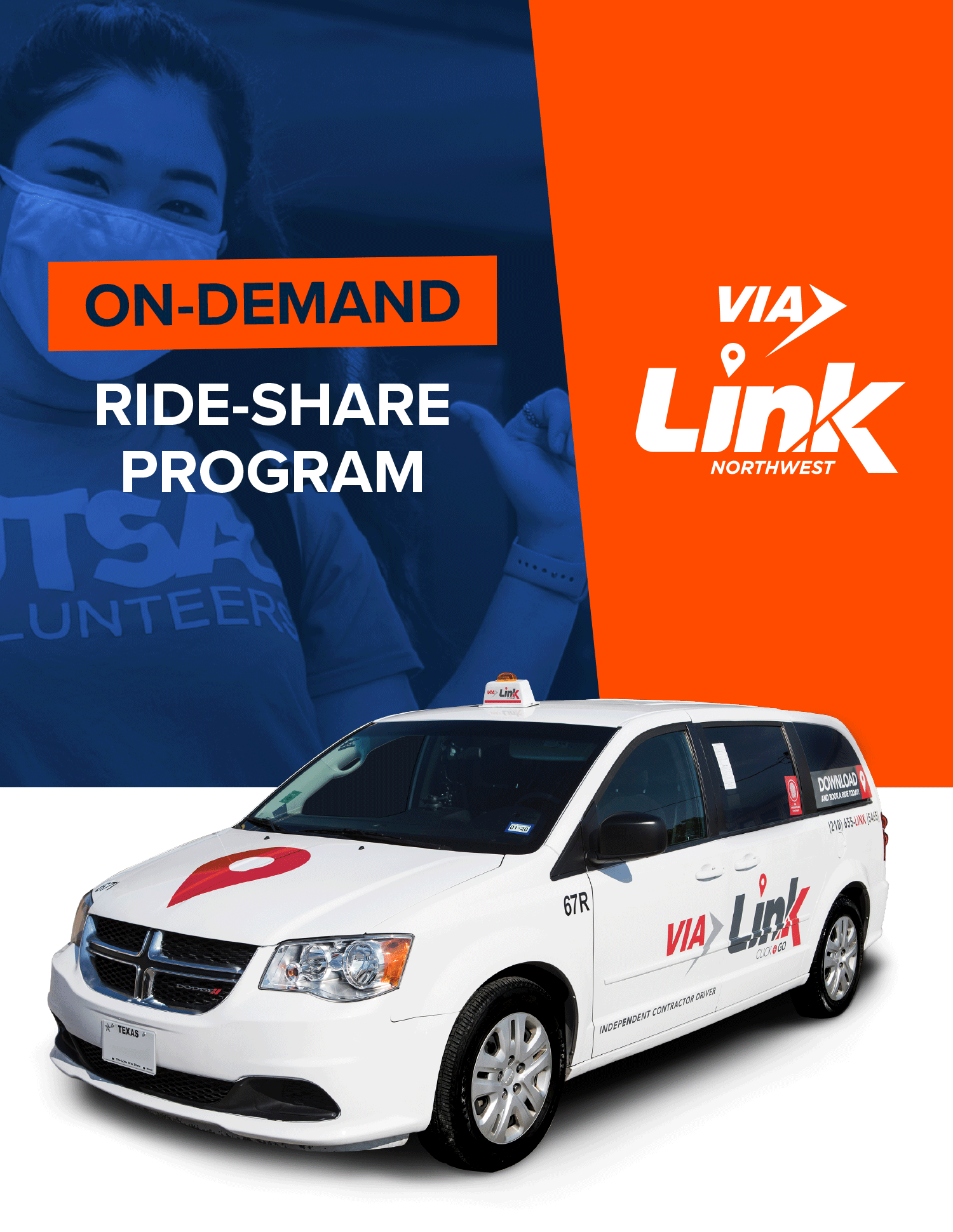Rowdy Dollars
Rowdy Dollars operate like a prepaid debit card on your UTSACard. Use Rowdy Dollars at Print Spots, to buy class supplies at the Rowdy Campus Store, to purchase food, drinks, and snacks at UTSA Dining locations, and more.
Add or Reload Funds
Students and employees can add funds to their Rowdy Dollars account after receiving their UTSACards. Add funds online, on your smartphone, or in-person.
Add Rowdy Dollars |
Location |
Accepted Payment |
Fund Availability |
|---|---|---|---|
| Online |
GET™ App (Login with your myUTSA ID) |
Credit or debit card (with a $5 minimum deposit) | Immediately |
|
myUTSA Account (Login with your myUTSA ID) |
Credit or debit card, or financial aid | After one hour | |
| In-Person | Fiscal Services | Cash or check | Immediately |
GET™ App
The GET™ app provides students with a quick and easy way to add Rowdy Dollars to their UTSACards. Students can monitor their spending and securely request funds from family.
- Download on the App Store or Google Play
- Visit GET™ Mobile online (login with your abc123)
Parking Permits
Explore your options, then order your permit through MyParking.Learn more
VIA Link
On-demand rides for free with your VIA U-Pass.
Learn more